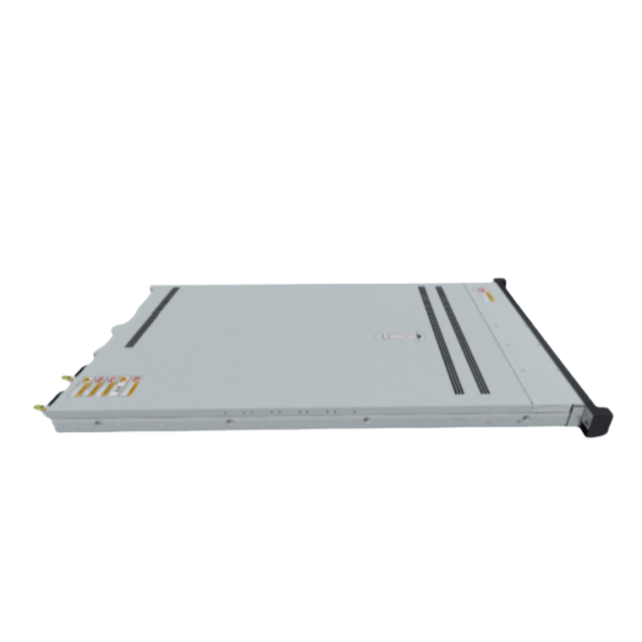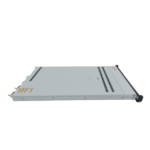|
Form factor
|
1U rack server
|
|
Chipset
|
Intel® C621A
|
|
Processor
|
Supports one or two processors.
- Third-generation Intel® Xeon® Scalable Ice Lake processors
- Built-in memory controller and eight memory channels per processor
- Built-in PCIe controller, supporting PCIe 4.0 and 64 lanes per processor
- Three UPI buses between processors, providing up to 11.2 GT/s transmission per channel
- Up to 40 cores
- Max. 3.6 GHz
- Min. 1.5 MB L3 cache per core
- Max. 270 W TDP
NOTE:
The preceding information is for reference only. For details, see “Search Parts” in the Compatibility Checker.
|
|
DIMM
|
Supports 32 memory module slots.
- Up to 32 DDR4 memory modules
- RDIMM and LRDIMM support
- Max. 3200 MT/s memory speed
- The DDR4 memory modules of different types (RDIMM and LRDIMM) and specifications (capacity, bit width, rank, and height) cannot be used together.
- A server must use DDR4 memory modules of the same P/N code.
- Up to 16 PMem modules
- The PMem modules must be used with the DDR4 memory modules, and only one PMem module can be installed in each memory channel.
- The PMem modules support the AD or MM mode.
- Max. 3200 MT/s memory speed
- The PMem modules of different specifications (capacity and rank) cannot be used together.
- For details about the PMem modules, see FusionServer PMem 200 User Guide.
NOTE:
The preceding information is for reference only. For details, see “Search Parts” in the Compatibility Checker.
|
|
Storage
|
Supports a variety of drive configurations. For details, see Drive Configurations.
NOTE:
If the BIOS is in legacy mode, the 4K drive cannot be used as the boot drive.
|
|
Network
|
Supports expansion capability of multiple types of networks.
- OCP 3.0 network adapter
- The two FlexIO card slots support two OCP 3.0 network adapter respectively, which can be configured as required.
- Supports orderly hot swap.
NOTE:
The OCP 3.0 network adapter supports orderly hot swap only when the VMD function is disabled.
- Supports a variety of OCP 3.0 network adapters. For details, see “Search Parts” in the Compatibility Checker.
|
|
I/O expansion
|
Supports 6 PCIe slots.
NOTE:
The preceding information is for reference only. For details, see “Search Parts” in the Compatibility Checker.
|
|
Port
|
Supports a variety of ports.
- Ports on the front panel:
- One USB Type-C iBMC direct connect management port
- Two USB 3.0 ports
- One DB15 VGA port
NOTE:
The front panel of a server with 10 x 2.5″ drives provides only one USB Type-C iBMC direct connect management port and one USB 3.0 port.
- Ports on the rear panel:
- Two USB 3.0 ports
- One DB15 VGA port
- One RJ45 serial port
- One RJ45 management network port
- Built-in ports:
NOTE:
You are not advised to install the operating system on the USB storage media.
|
|
Video card
|
An SM750 video chip with 32 MB display memory is integrated on the mainboard. The maximum display resolution is 1920 x 1200 at 60 Hz with 16 M colors.
NOTE:
- The integrated video card can provide the maximum display resolution (1920 x 1200) only after the video card driver matching the operating system version is installed. Otherwise, only the default resolution supported by the operating system is provided.
- If both the front and rear VGA ports are connected to monitors, only the monitor connected to the front VGA port displays information.
|
|
System management
|
- UEFI
- iBMC
- NC-SI
- Integration with third-party management systems
|
|
Security feature
|
- Power-on password
- Administrator password
- TCM (only in China)/TPM
- Secure boot
- Front bezel (optional)
- Chassis cover opening detection
|
 Sell Dell/Xfusion/Huawei server,From China.
Sell Dell/Xfusion/Huawei server,From China.